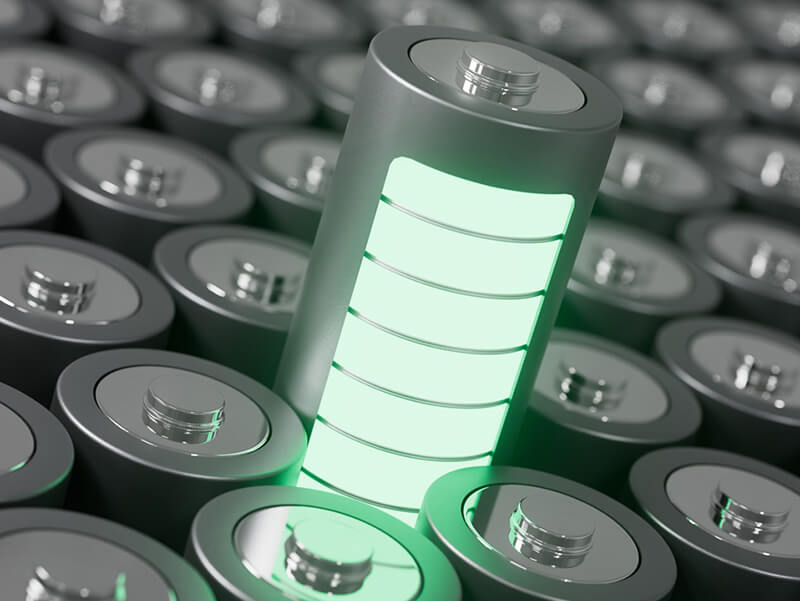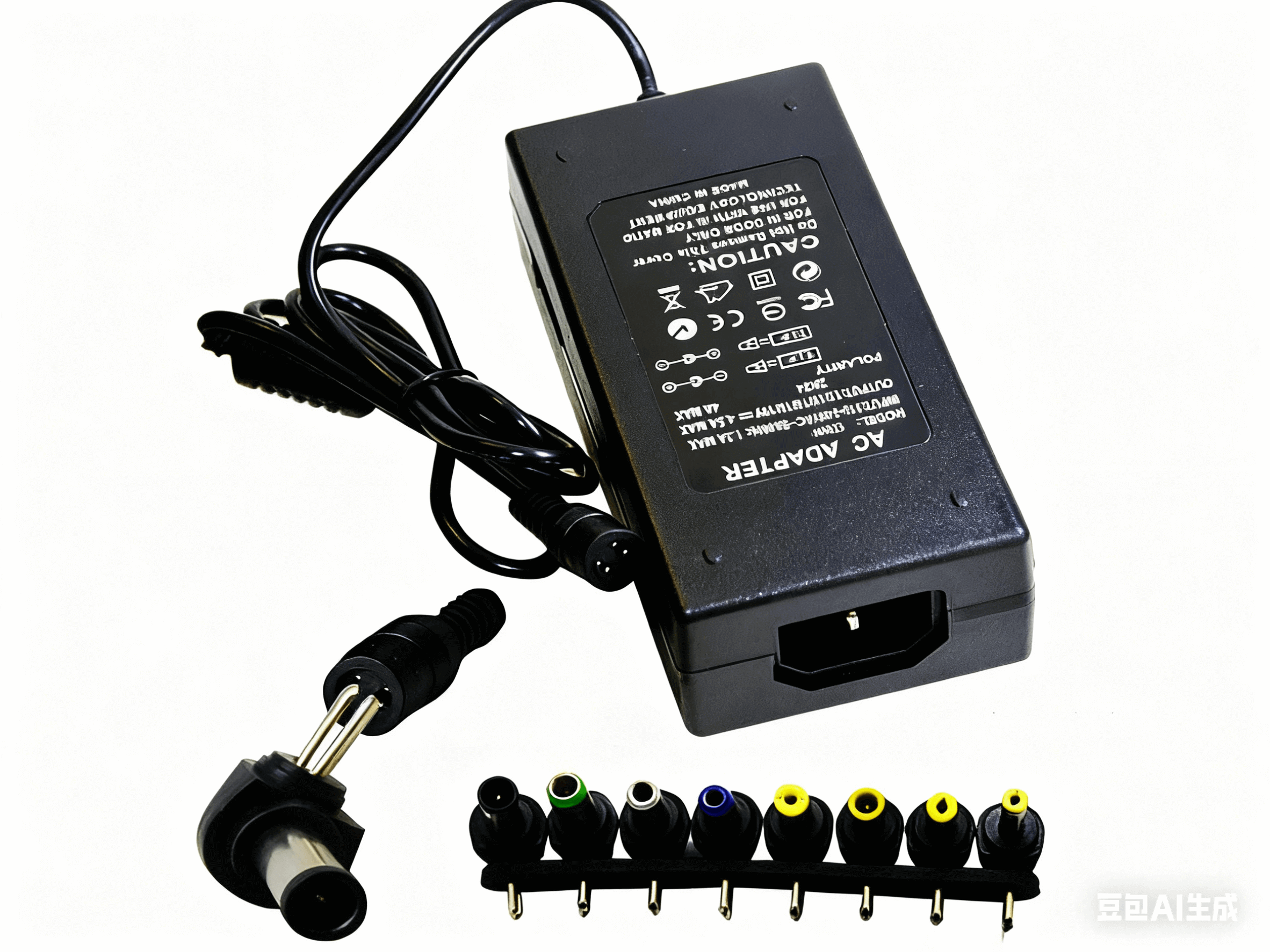The Ultimate Guide to Lithium Batteries: Tech, Risks & 80/20 Charging Rule
1 How Lithium Batteries Work: The Rocking Chair Mechanism
Lithium-ion batteries use complex electrochemistry to generate electricity through the reversible movement of lithium ions. The core of these batteries consists of three main components: a positive electrode (called the cathode); a negative electrode (called the anode); and an electrolyte (which acts as a medium for the movement of ions). During the charging process, lithium ions migrate from the cathode to the anode and are stored. Conversely, during discharge, these lithium ions return to the cathode, releasing electricity to power the device. This reversible process is the foundation of lithium-ion battery design.
The ability of lithium ions to move back and forth between the electrodes, a mechanism often referred to as the “rocking chair” mechanism, allows these batteries to have superior rechargeability and longer life than older disposable chemical batteries. The stability of ion movement directly contributes to its excellent cycle life, making it ideal for devices that need to be charged and discharged frequently, such as laptops.
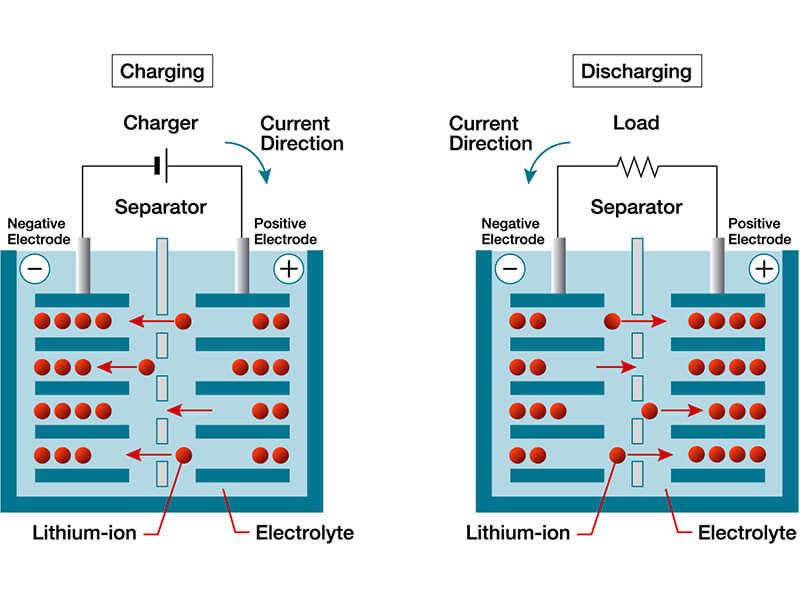
2 Lithium Battery Key Components and Chemistry
The specific materials used in lithium-ion batteries can vary, which affects their performance characteristics. The cathode is usually composed of lithium metal oxides, with common examples including lithium cobalt oxide (LiCoO2) and lithium iron phosphate (LiFePO4). The most common material for the anode is graphite, although researchers are actively exploring the use of silicon or silicon-based materials to increase capacity. The electrolyte is a key element, usually a lithium salt dissolved in an organic solvent, which helps the lithium ions flow smoothly between the electrodes. A porous separator ensures that the anode and cathode do not come into direct contact, preventing short circuits.
3 A brief history and evolution of lithium batteries
Early research on lithium-ion batteries began in the 1960s and made major breakthroughs. In 1974, M. Stanley Whittingham’s research marked the early development of lithium-ion batteries; in 1980, John Goodenough used lithium cobalt oxide as the positive electrode. In 1985, Akira Yoshino developed the first commercial lithium-ion battery, marking a key moment for lithium-ion batteries. The battery used a carbon anode to replace the problematic lithium metal anode, thus realizing the large-scale commercial application of lithium-ion batteries. This innovation was crucial because early lithium metal anodes posed serious safety hazards due to their instability and tendency to form dendrites (which led to short circuits).
The shift from highly reactive lithium metal anodes to more stable intercalation anodes (such as graphite) represented a key turning point that enabled the widespread commercialization and application of lithium-ion batteries.
4 Advantages and Disadvantages of Lithium Batteries in Laptops
Lithium batteries have become indispensable in laptops due to their series of outstanding advantages, but they also bring severe challenges to users and manufacturers.
4.1 Advantages of Lithium Batteries in Laptops
4.1.1 High Energy Density:
The main advantage of lithium-ion batteries is their excellent energy density, which allows them to store large amounts of energy in a relatively small and lightweight package. This property is critical for portable devices such as laptops, as it allows them to run longer without adding bulk.
4.1.2 Low Self-Discharge Rate:
Compared to other types of rechargeable batteries, lithium-ion batteries have an extremely low self-discharge rate, which means they retain their charge for a long time even when not in use. They typically lose only about 5% of their charge per month.
4.1.3 No Memory Effect:
Unlike traditional nickel-cadmium (Ni-Cd) batteries, lithium-ion batteries have no “memory effect.” This means they can be recharged at any time without having to fully discharge first, giving users greater convenience and flexibility.
4.1.4 Quick and Efficient Charging:
Lithium-ion batteries are designed to charge quickly and efficiently, significantly reducing downtime of portable electronic devices.
4.1.5 Longer Cycle Life:
These batteries can withstand a large number of charge/discharge cycles before their capacity decreases significantly, giving them a longer overall life than many other rechargeable battery chemistries.
4.2 Disadvantages of Lithium Batteries in Laptops
4.2.1 High manufacturing and raw material costs of lithium batteries:
Complex manufacturing processes and the use of expensive raw materials make lithium-ion batteries more expensive to produce than some other rechargeable alternatives.
4.2.2 Aging and lithium-ion batteries Degradation:
Despite their many benefits, lithium-ion batteries degrade over time, no matter how often they are used. Their capacity decreases over time, and they typically have a limited number of charge cycles, averaging between 300-500, or a lifespan of 2-5 years, before performance degrades noticeably.
4.2.3 Temperature Sensitivity:
Lithium-ion batteries are highly sensitive to extreme temperatures. Both excessive heat and cold can negatively impact their performance and significantly shorten their lifespan. For example, high temperatures can cause a battery’s health to decline by 20-25% per year.
4.2.4 Safety Concerns (Thermal Runaway Risk):
If mishandled, damaged, or improperly charged, these batteries can overheat, leading to a dangerous condition called thermal runaway, which can cause a fire or explosion.
4.2.5 Sensitivity to Deep Discharge:
Fully discharging a lithium-ion battery to 0% can cause damage that may render it unable to hold a charge.
Table 1: Lithium-Ion vs. Lithium-Polymer Batteries
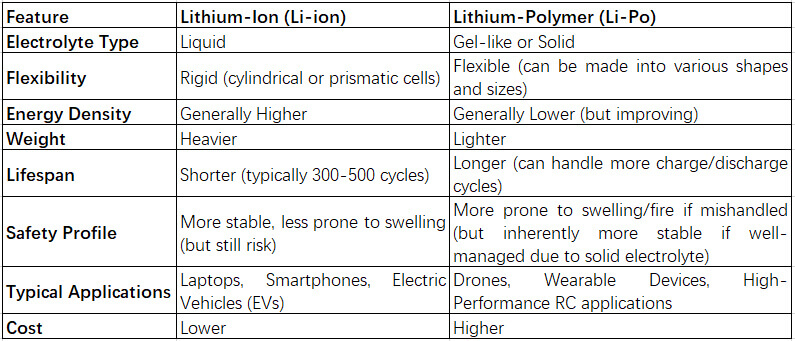
This comparison shows that while lithium-ion and lithium-polymer batteries share the same chemical basis, their individual properties make them suitable for different applications. Lithium-ion batteries excel in energy density and cost-effectiveness, making them a common choice for laptops. Lithium-polymer batteries offer design flexibility and are lighter, making them ideal for devices where form factor and specific performance are critical, such as drones or ultra-thin wearables.
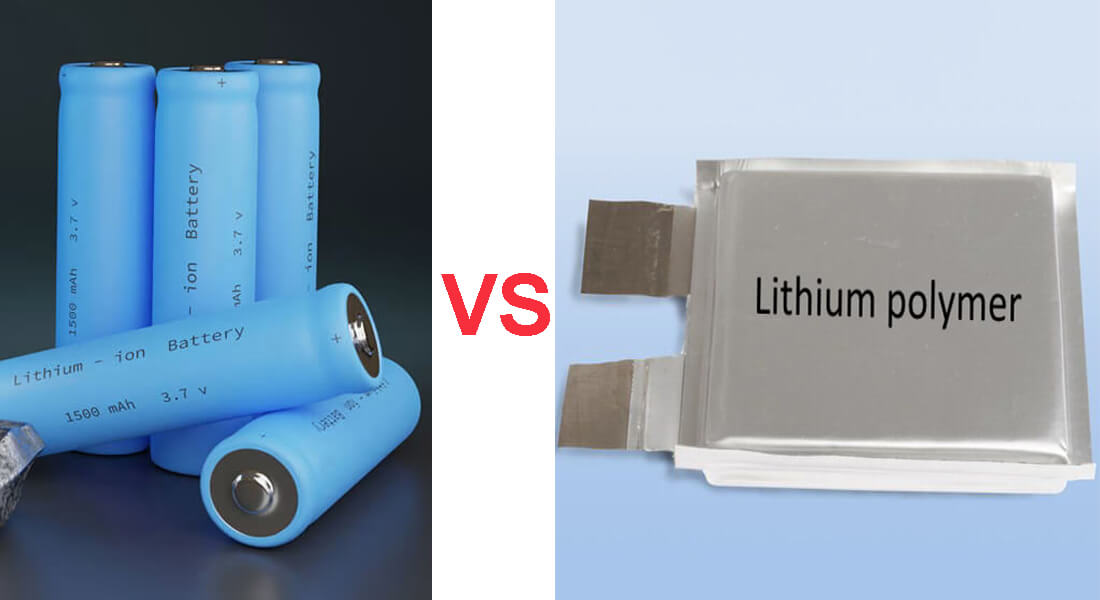
5 Beyond the Cells: The Technology Driving Modern Laptop Batteries
There’s more to laptop battery performance, safety, and longevity than just the chemistry inside the battery. More advanced technologies, especially battery management systems (BMS) and emerging battery chemistries, are pushing the limits of portable power.
Battery Management Systems (BMS): The Unsung Hero
A Battery Management System (BMS) is an intelligent electronic device that serves as the crucial overseer of a battery pack’s performance, usage, and safety. It is an indispensable component of modern battery technology, particularly for lithium-ion batteries, which are known for their sensitivity and potential volatility if not properly managed.
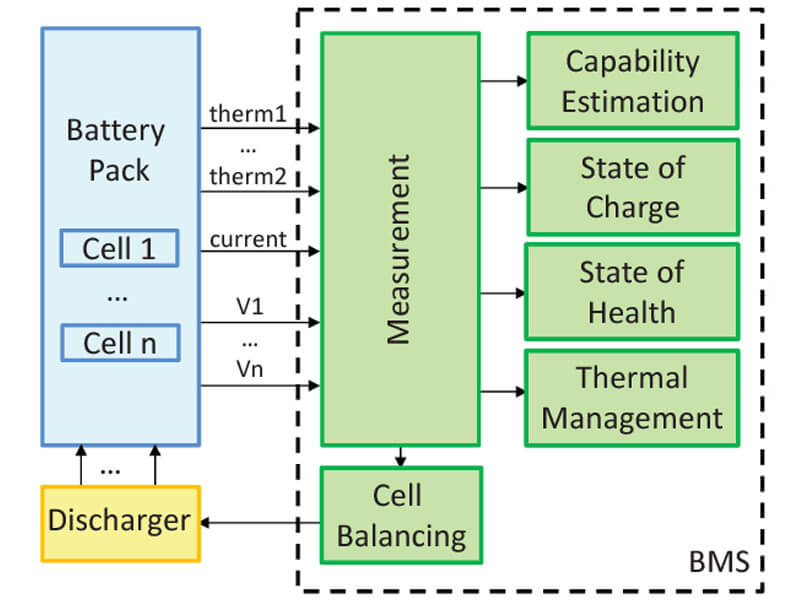
The BMS performs a multitude of critical functions:
5.1 Monitoring:
It continuously tracks important parameters such as temperature, voltage, state of health (SOH), and state of charge (SOC) of each cell in the battery pack.
5.2 Protection:
The system proactively prevents dangerous conditions such as overcharging, over-discharging, short circuiting and thermal runaway that could otherwise damage the battery or create a safety risk.
5.3 Optimizing Performance:
The BMS maximizes the battery’s runtime and usable life by controlling operations within optimal ranges. This includes cell balancing, which equalizes the state of charge across individual cells, and managing charge cycles to minimize capacity loss and degradation.
5.4 Diagnostics, Data Collection, and Reporting:
It logs data, performs diagnostics, and communicates operational status to external devices, providing valuable information on remaining energy, estimated range, and battery health.
Without a robust BMS, Li-ion batteries face significant safety risks, such as fire and explosion due to thermal runaway, and rapid performance degradation, such as uneven battery discharge and shortened life, which prevent Li-ion batteries from becoming mainstream in consumer electronics. The functional safety provided by a BMS is critical, especially for devices such as laptops that are used in close proximity to the human body. As such, the BMS is more than just a protective layer; it is an enabler of the high-performance, compact, and relatively safe Li-ion battery packs that are an integral part of our daily lives. The continued development of the BMS is as critical to the future of portable power as breakthroughs in battery chemistry itself.
6 Powering Responsibly: Safety and environmental management of lithium batteries
The widespread use of lithium batteries requires a strong focus on safety protocols and environmental responsibility throughout their life cycle.
6.1 Ensuring Laptop Battery Safety
The safety of lithium-ion batteries is critical, especially in devices such as laptops, which are in close proximity to users. A key safety concern is thermal runaway, a dangerous chain reaction in which a rise in temperature inside a single battery cell causes an uncontrolled release of heat that spreads and damages nearby cells, potentially even causing a fire or explosion.
6.2 Thermal runaway can be triggered by several factors:
6.2.1 Internal short circuits:
These may be caused by manufacturing defects or mechanical damage to the battery.
6.2.2 Exposure to extreme temperatures:
Operating or storing the battery outside of its comfortable temperature range (e.g. above 60°C or below -20°C) may cause thermal issues.
6.2.3 Improper charging:
Overcharging or charging too quickly can stress the cells and lead to heat buildup.
6.2.4 lithium batteries Aging:
As batteries age and accumulate charge and discharge cycles, the likelihood of exothermic reactions releasing heat increases.
Indicators of thermal runaway include a rapid increase in battery temperature, the release of gas, steam, or smoke from the battery, or a fire.
Battery safety is a shared responsibility between manufacturers and users. Manufacturers implement robust battery management systems (BMS) and rigorous quality controls to mitigate risks. However, user behavior can circumvent these safeguards. Therefore, it is crucial to adhere to best practices for safe handling, charging, and storage:
6.3 Safe handling, charging, and storage regulations must be followed:
6.3.1 Use the correct charger:
Always use the official charger designed for the specific battery or a certified equivalent to ensure correct voltage and current delivery.
6.3.2 Avoid extreme temperatures:
Do not expose laptops to very hot or cold environments, and ensure good airflow when in use to prevent overheating.
6.3.3 Handle with care:
Do not puncture, disassemble, crush, bend, or apply excessive pressure to the battery.
6.3.4 Protect terminals:
Cover battery terminals with tape or use a protective case to prevent short circuits.
6.3.5 Proper storage:
Store lithium batteries in dry, cool, and well-ventilated locations, optimally at room temperature. For long-term storage, discharge the battery to 40-60% charge.
6.3.6 Fire response:
In case of a battery fire, follow manufacturer guidelines, which may include using ABC dry chemical extinguishers, dirt, or sand.
7 The Environmental Footprint of Lithium Batteries
While lithium batteries are widely considered to be more environmentally friendly than traditional alternatives such as lead-acid batteries, their manufacturing process faces significant environmental and regulatory challenges that cannot be ignored. These environmental and regulatory challenges in lithium battery production are a huge “hidden cost” in the green energy transition.
True sustainability requires a holistic range of measures, including responsible sourcing, cleaner production and strong recycling. This requires greater transparency, stronger regulation, and increased consumer awareness of the technology’s origins.
8 Towards a Circular Economy: Lithium batteries recycling is imperative
Recycling lithium batteries is not only an environmentally sound approach but also a strategic imperative for achieving long-term resource security and economic viability. It’s a crucial step in building a circular economy, helping to reduce waste, conserve resources, and mitigate the ecological impact of raw material extraction.
The push for a circular economy in lithium batteries is not just an environmental ideal but a strategic necessity for long-term resource security and economic viability. The challenges in recycling, such as design variability and logistics, highlight a systemic issue that requires industry-wide collaboration and robust regulatory frameworks, rather than relying solely on individual company efforts. The success of the circular economy for batteries depends on a shift from isolated product development to a more integrated, lifecycle-conscious industry approach, driven by both technological innovation and supportive policy. This impacts everyone from raw material suppliers to end-of-life battery handlers.
9 Proven Tips to Extend Your Lithium Battery Lifespan
Understanding how to properly care for a laptop battery can significantly extend its lifespan and maintain optimal performance.
9.1 Essential Tips for Battery Longevity: Optimal Charging Habits:
9.1.1 The “20/80 Rule”:
It is widely recommended to keep your laptop’s charge level between 20% and 80%. Constantly charging to 100% or allowing the battery to drain completely to 0% can stress the battery cells and accelerate lithium-ion batteries degradation. When the battery drops below 20%, plug it in, and unplug it once it reaches around 80%.
9.1.2 Charging Sequence:
Plug the power cable into your laptop first, then into the wall outlet. This minimizes the risk of a power surge potentially damaging the motherboard.
9.1.3 Unplug When Full:
Once your laptop battery is fully charged, it is advisable to unplug the charger. While modern laptops have circuits to prevent overcharging, prolonged periods at 100% charge can still generate excess heat and wear on the battery.
9.1.4 Use Official Chargers:
Always use the official charger that came with your laptop or a certified equivalent. Generic or uncertified chargers may not deliver the correct voltage and current, leading to inefficient charging, overheating, or even battery damage.
The consistent recommendation from multiple sources to follow the “20-80% rule” and avoid high temperatures demonstrates a deep understanding of Li-ion battery chemistry. Li-ion batteries are more stressed at very high (near 100%) and very low (near 0%) states of charge. High voltages at full charge and deep discharge cycles accelerate chemical degradation and stress the electrode materials. High temperatures exacerbate these chemical reactions. Users often charge batteries to 100% because they feel “fuller” or leave them plugged in for convenience, unaware of the long-term damage. This highlights the importance of consumer education about the gap between perceived convenience and the actual health of the battery. Effective battery management is not limited to technical solutions (BMS), but also includes user behavior. Educating consumers on these best practices can significantly extend the life of laptop batteries, thereby increasing satisfaction and reducing e-waste, in line with sustainable development goals.
9.2 Temperature Control:
Heat is considered the battery’s biggest enemy, significantly accelerating lithium-ion batteries degradation.
9.2.1 Use your laptop on solid, flat surfaces like a desk or table to ensure proper airflow and heat dissipation. Avoid using it on soft surfaces like blankets or pillows, which can block vents and trap heat.
9.2.2 Avoid exposing your laptop to direct sunlight or extremely hot/cold environments. Store it in a cool, dry place whenever possible.
9.3 Power Management Settings:
Optimize your laptop’s settings to conserve power.
9.3.1 Reduce screen brightness to the lowest comfortable level, as the display is a major power consumer.
9.3.2 Disable unused ports and peripherals, such as Wi-Fi or Bluetooth, if not actively connected to a network or device.
9.3.3 Close applications and programs that are not in use to reduce background power consumption.
9.3.4 Utilize your operating system’s power management settings or “battery saver” modes to automatically optimize power usage.
9.4 Proper Storage:
If you need to store your laptop battery for an extended period (more than a few days), follow these guidelines:
9.4.1 Charge the battery to approximately 40-60% before storage. Storing a fully discharged battery can lead to a “deep discharge” state, making it unable to hold a charge, while storing it fully charged for long periods can cause capacity loss.
9.4.2 Store the device in a cool, dry, moisture-free environment, ideally at room temperature (0° to 35°C or 32° to 95°F).
9.4.3 Power down the device completely to avoid any additional battery drain.
9.4.4 For storage longer than six months, recharge the battery to 50% every six months.
Table 2: Factors Affecting Laptop Battery Lifespan & Solutions
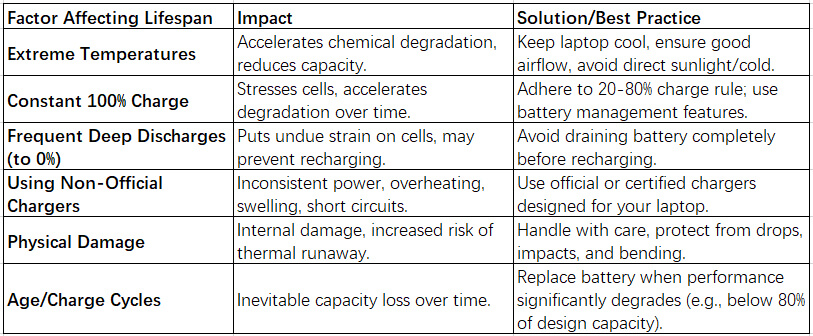
This table provides a brief overview of the main factors that affect laptop battery life and provides clear, actionable solutions to mitigate their negative impact.
10 Your Trusted Power Partner: Why Choose HTJ International Co., Limited
As mentioned previously, always use the official charger that came with your laptop or a certified equivalent. HTJ International Co., Limited is a proven partner with a proven track record for businesses and individuals seeking reliable, high-quality laptop battery solutions.
10.1 Over a Decade of Expertise:
HTJ International Co., Limited, established in 2012, specializes in the manufacturing of laptop batteries, laptop chargers, and GaN chargers. The company was founded by three experienced engineers, each possessing over a decade of prior experience in the laptop battery and charger industry. This deep technical background provides HTJ with robust skills in product design, production processes, and adherence to safety standards, ensuring that their offerings are built on a foundation of profound industry knowledge.
10.2 State-of-the-Art Production and Scale
HTJ operates independent workshops equipped with automated professional production lines for notebook batteries and adapters. Their facilities include professional Surface Mount Technology (SMT) lines, assembly lines, advanced testing equipment, and dedicated aging laboratories. This comprehensive infrastructure enables a substantial monthly production capacity of 50,000 battery packs and 100,000 chargers, demonstrating their capability to meet significant market demand.
10.3 Comprehensive Service and Product Range
HTJ’s commitment to meeting customer needs is reflected in its flexible and comprehensive service offerings:
10.3.1 OEM & ODM Available:
HTJ offers both Original Equipment Manufacturer (OEM) and Original Design Manufacturer (ODM) services, meeting both original and replacement product needs.
10.3.2 Low MOQ:
The company accepts orders with Low Minimum Order quantities (MOQs), making its high-quality products accessible to businesses of all sizes.
10.3.3 Unpopular Models:
HTJ has the resources and expertise to supply batteries for both common and less popular laptop models, a significant advantage for distributors and B2C businesses. This strategy of focusing on meeting niche market needs makes it a highly flexible and customer-centric supplier, especially valuable to businesses with diverse or older laptop models. This reflects HTJ’s market acumen and emphasis on comprehensive services, which sets it apart from competitors who may only serve the largest market segments.
10.3.4 Wide Brand Compatibility:
HTJ offers a broad range of batteries compatible with major laptop brands, including ACER, APPLE, ASUS, DELL, HP, IBM, LENOVO, SAMSUNG, SONY, TOSHIBA, FUJITSU, GATEWAY, and UNIWILL.
10.4 Commitment to Quality and Customer Satisfaction
HTJ International Co., Limited prides itself on its commitment to quality and client satisfaction:
10.4.1 Fast Delivery:
The company ensures quick turnaround times, with sample orders delivered within 5 days and larger orders typically within 7-10 days.
10.4.2 Long Warranty:
All products are guaranteed to meet quality standards and come with a substantial 20-month warranty, providing peace of mind to customers.
10.4.3 Happy Clients:
HTJ has positive reviews from satisfied customers in more than 30 countries, who unanimously praise the consistent quality of its products and cooperative approach.
10.4.4 Guiding the Transaction
HTJ International Co., Limited offers more than just laptop batteries and chargers; they aim to be a strategic partner that helps businesses boost their brand awareness and increase profitability. They invite interested parties to get an instant quote, signaling their readiness to collaborate and provide tailored power solutions.
11 FAQ :
-
Q: How long do laptop batteries typically last?
A: The average lifespan of a laptop battery is typically 2 to 5 years, or approximately 300 to 500 full charge cycles. However, this lifespan can vary significantly depending on usage patterns, environmental factors, and battery care. It’s important to note that lithium-ion batteries begin to age from the time they are manufactured, regardless of usage.
-
Q: Is it safe to leave my laptop plugged in all the time?
A: While modern laptops are designed with circuitry to prevent overcharging, leaving the laptop plugged in at 100% charge for extended periods can still stress the battery cells and generate excessive heat over time. This can accelerate battery aging. It’s generally recommended to follow the “20-80% rule” or use manufacturer-specific battery health management settings, which typically allow you to limit the maximum charge percentage.
-
Q: What are the signs that my laptop battery needs replacement?
A: Common signs that a laptop battery may need to be replaced include noticeably reduced battery life (a noticeably shorter period of use on a single charge), unusually slow charging, overheating of the battery or laptop during use or charging, or physical damage (such as a swollen battery pack). Most operating systems also provide built-in tools or reports for checking the battery’s current capacity and health.
-
Q: Can I replace my laptop battery myself?
A: In many cases, yes, you can replace the laptop battery yourself by following the manufacturer’s instructions or guidelines. However, some modern laptops have integrated batteries that may require special tools or specific techniques to safely remove and replace the battery. Be sure to carefully research your laptop model before attempting a replacement yourself.
-
Q: What causes laptop batteries to swell, and what should I do?
A: Laptop batteries, particularly lithium-ion types, can swell due to internal gas buildup, often a result of battery age, the number of charge cycles it has undergone, or prolonged exposure to high heat. While a swollen battery may not immediately pose an explosive safety concern, it indicates internal damage and should be treated with caution. If you notice your battery swelling, discontinue use of the laptop immediately. Disconnect the AC adapter and allow the battery to drain completely. Crucially, do NOT attempt to puncture, bend, or forcibly remove a swollen battery, as this can be extremely dangerous. Contact the laptop manufacturer’s support or a qualified technician for proper replacement and disposal.
Laptop batteries, especially lithium-ion batteries, can swell due to internal gas buildup. This is typically caused by age, excessive charging cycles, or prolonged exposure to high temperatures. While a swollen battery may not immediately pose an explosion safety hazard, it indicates internal damage and should be handled with caution. If you notice a swollen battery, stop using the laptop immediately. Disconnect the AC power adapter and allow the battery to fully discharge. It is crucial NOT to attempt to puncture, bend, or forcefully remove a swollen battery, as this can be extremely dangerous. Contact the laptop manufacturer’s support or a qualified technician for proper replacement and disposal.
12 Conclusion: Powering Your Future, Sustainably and Safely
Lithium batteries have revolutionized portable computing, offering unparalleled energy density and convenience, powering our modern digital lifestyles. Their core functionality is based on the reversible movement of lithium ions, combined with advanced Battery Management Systems to ensure their performance and relative safety. However, this technology also has inherent drawbacks, such as performance degradation over time and sensitivity to temperature and improper handling, highlighting the importance of user awareness and best practices.
The future of laptop batteries is vibrant and promising, with ongoing research into next-generation technologies such as solid-state batteries, silicon anodes, and lithium-sulfur chemistries. These innovations, increasingly driven by artificial intelligence, aim to push the boundaries of energy density, charging speed, and safety. However, the path to achieving these advancements is complex, highlighting the need for continued investment in research and development.
Beyond performance, the environmental and ethical impacts of lithium-ion battery production, particularly raw material extraction, require urgent attention. This requires a global shift toward a circular economy, in which robust recycling processes and secondary uses become integral to resource management and waste reduction. This shared responsibility, from manufacturers to end users, is crucial to ensuring a sustainable future for portable power.
For businesses and individuals seeking reliable, high-quality laptop battery solutions, choosing a trusted partner is paramount. HTJ International Co., Limited, with over a decade of specialized expertise, state-of-the-art automated production, a comprehensive range of products for diverse brands and models (including unpopular ones), and a strong commitment to quality and customer satisfaction, stands ready to meet these evolving needs. Their flexible services, including OEM & ODM capabilities and low MOQ, position them as an ideal partner for boosting brand awareness and increasing profitability in the laptop power solutions market. Explore HTJ’s offerings to ensure your digital life remains powered safely and efficiently.